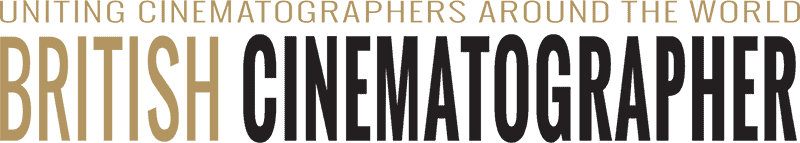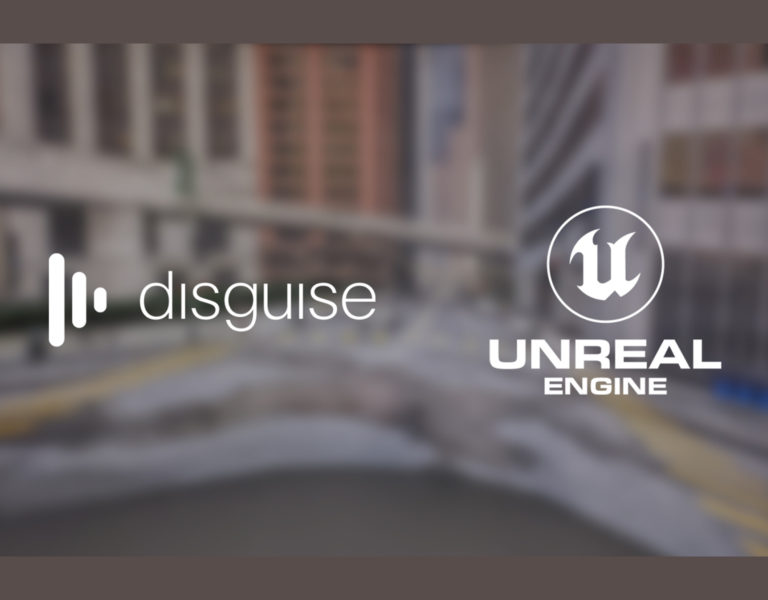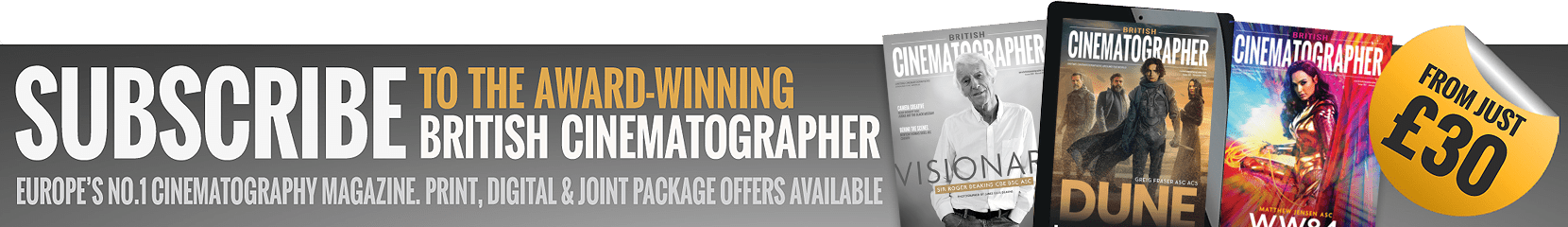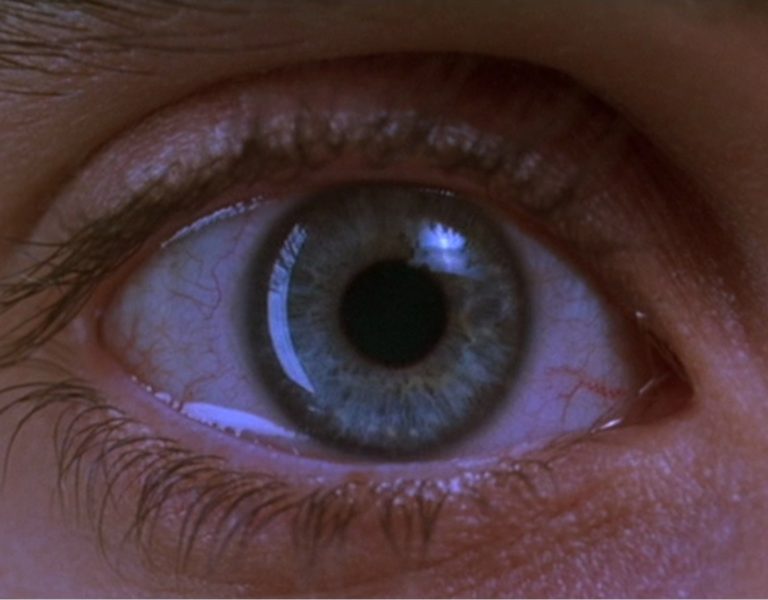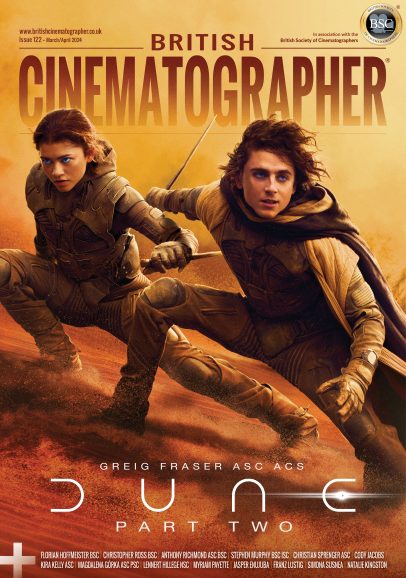Across the media and entertainment industry, there is increasing adoption of Unreal Engine into production pipelines; it’s now been used on over 600 major motion pictures and episodic TV shows, as well as bringing new efficiencies and creative freedom to animated content, and opening up new possibilities for broadcast and live events.
Over the past several releases, we’ve continued to extend and refine the feature set for filmmakers and other creatives in the industry. Building on these innovations, the recent release of Unreal Engine 5.3 sees further advances to the virtual production toolset—as well as refinements to the broader feature sets—and prepares for the next generation of ICVFX stages.nDisplay support for SMPTE ST 2110
With Unreal Engine 5.3, we’ve added Experimental support to nDisplay for SMPTE ST 2110, to lay the groundwork for future changes to LED stage configurations. Initial support is for NVIDIA hardware and its Rivermax SDK.
Developed by the Society of Motion Picture and Television Engineers (SMPTE), this new standard enables the transport of video over IP.
For virtual production, Unreal Engine’s support for the standard offers stage owners, Virtual Art Departments (VADs), and VFX studios new flexibility for deciding how video feeds are routed on an LED stage—including the ability to share the frustum between render nodes—leading to the potential for higher-resolution displays and more efficient use of hardware resources.

For multi-camera shoots, it offers the tantalising prospect of using a dedicated machine for each camera frustum, maximizing the potential rendering resolution, increasing frame rate, and allowing for more complex scene geometry and lighting than previously possible; it also addresses the challenge of the extra resolution required by wider-angle lens.
Another benefit is lower latency, due to a simplified signal chain that removes the need for DisplayPort to HDMI convertors.
While current configurations continue to meet the needs of today’s on-set virtual productions, and adoption of the new standard requires changes that are not going to happen overnight, if you are currently planning to set up a new LED stage or even anticipating taking that step within the next few years, you will be able to find more details on the implications, benefits, and challenges in an upcoming white paper.
Virtual Camera (VCam) enhancements


Released shortly after UE 5.2, the Unreal Stage app mirrors the dedicated In-Camera VFX Editor introduced in UE 5.1, but with a UI tailored for a touch interface. It means stage operators can quickly and easily adjust color and lighting directly in the LED volume, instead of being constrained to a workstation that may not be near the actual set.

The app enables you to place and position Light Cards and Flags, live color grade the LED volume, make targeted color tweaks to UE content, drop in Chromakey Cards around talent, and access custom widgets built with the web Remote Control toolset, for example to control the placement of the sun.

Unreal Engine’s Camera Lens Calibration feature now supports solving anamorphic lens geometry for distortion, enabling filmmakers to match the distortion of live-action footage shot with these lenses in their digital content. You can also use this feature to apply a given lens’ distortion profile to fully CG content, creating a more filmic feel.Rendering refinements

In the same category of Experimental new tools is the PCG framework, another UE 5.2 introduction. PCG enables you to build fast, iterative tools and content of any complexity, ranging from asset utilities—such as buildings or biome generation—up to entire worlds. In case you missed it, there’s a sample project you can download to explore it for yourself.And there’s more!
These are just a few of the new features in UE 5.3. Other highlights include path-traced volumetric rendering with support for openVDB import, a new Skeletal Editor, and panel-based Chaos Cloth, all Experimental new features designed to enable more creative workflows in engine. You can see all the new features in Unreal Engine 5.3 in the release notes.