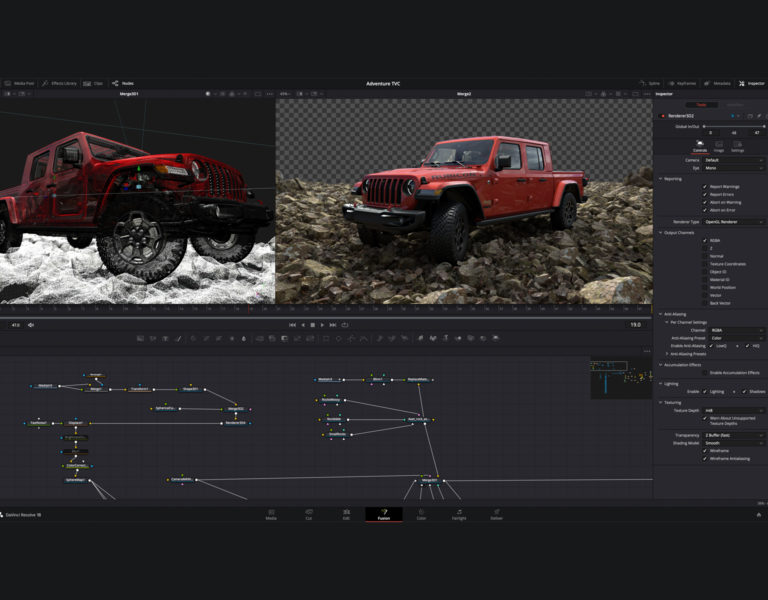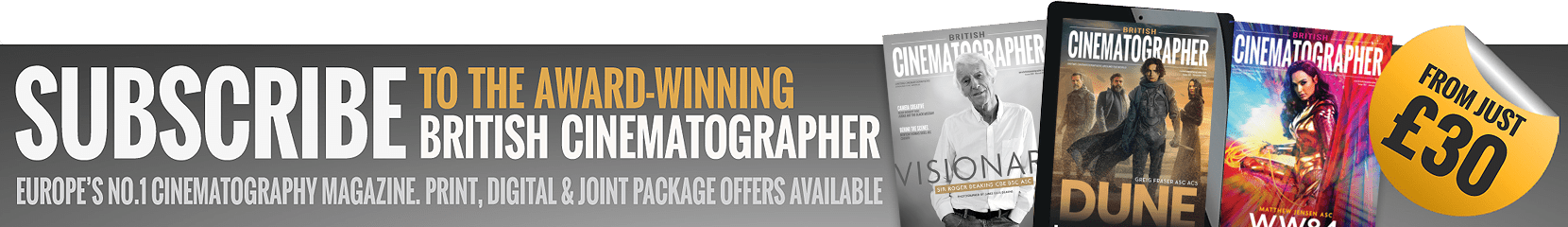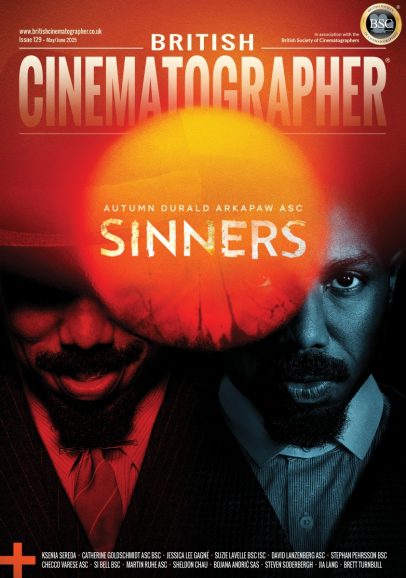Blackmagic Design today announced the release of DaVinci Resolve 20, a major software update that introduces over 100 new features and AI-driven tools aimed at transforming post-production workflows. The DaVinci Resolve 20 public beta is available to download now via the Blackmagic Design website.
Blackmagic Design today announced the release of DaVinci Resolve 20, a major software update that introduces over 100 new features and AI-driven tools aimed at transforming post-production workflows. The DaVinci Resolve 20 public beta is available to download now via the Blackmagic Design website.
Key innovations include AI IntelliScript, which automatically generates timelines from a written script; AI Animated Subtitles, which animates spoken words in sync; AI Multicam SmartSwitch, which selects camera angles based on detected speakers; and AI Audio Assistant, which intelligently creates professional audio mixes.
Visitors to NAB 2025 will be able to see DaVinci Resolve 20 in action at Blackmagic Design’s booth #SL216.
DaVinci Resolve 20 enhances performance and user experience across all key areas of the software. The cut and edit pages now include a dedicated keyframe editor and voiceover palette, providing precise control over animation and audio. The voiceover tool allows users to record directly during playback with countdowns, cueing, and integrated voice isolation and dialogue levelling.
The Fusion page sees updates to multi-layer compositing, while the Colour Warper adds a new Chroma Warp function. Both Magic Mask and the Depth Map tools receive significant improvements, making advanced grading workflows more powerful and efficient.
Text handling has also been improved. The updated Text+ tool now includes point, text box, circle and path styles, offering users more precise control over titles and graphics. Meanwhile, the new MultiText tool allows for multiple text layers in one instance, with separate styling, layout, warping, and animation settings for each layer.
Working with layered Photoshop (PSD) files has also been streamlined—layers can now be split in place on the timeline, allowing individual layer adjustments within the edit.
A major update to Blackmagic Cloud introduces cloud folders, allowing users to share additional media, images and assets with collaborators. Files appear as virtual clips or folders until used in a project, keeping media pools organised and efficient.
Presentation features have also been upgraded. Users can now invite clients without Blackmagic Cloud accounts to view projects via shared links. These clients can review clips, add timeline markers and participate in group chats, streamlining feedback and approvals.
The new icon view in cloud storage allows editors to preview clips with hover-scrubbing and view metadata including camera details and production notes in the inspector panel.
Vertical video workflows also receive attention. When a vertical timeline or project is detected, the interface automatically rearranges to optimise screen real estate, repositioning tools and palettes for improved usability without constant zooming.
The viewer now supports direct drag-and-drop functionality. Users can overwrite angles directly into the timeline by dragging in the viewer window. In sync bin or multi-source mode, horizontal drags allow live painting at the playhead, while dragging downward turns the selected angle into a movable clip.