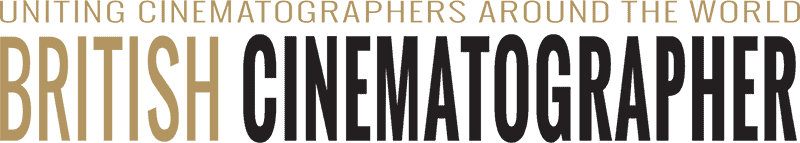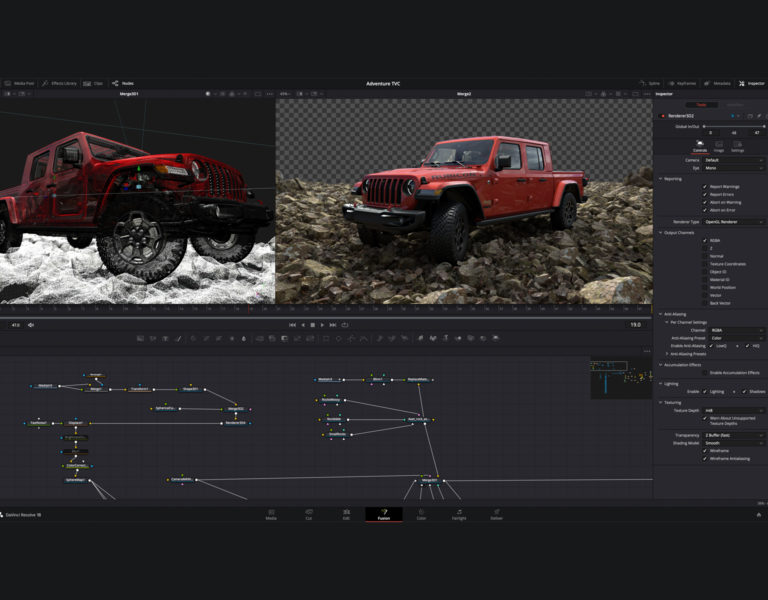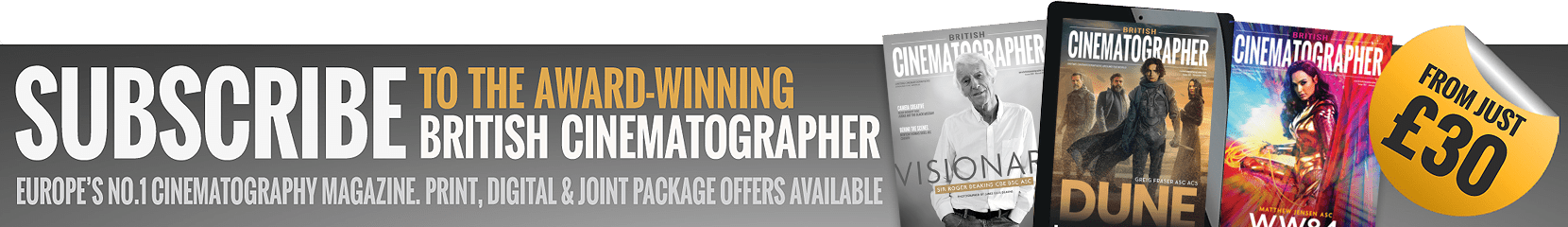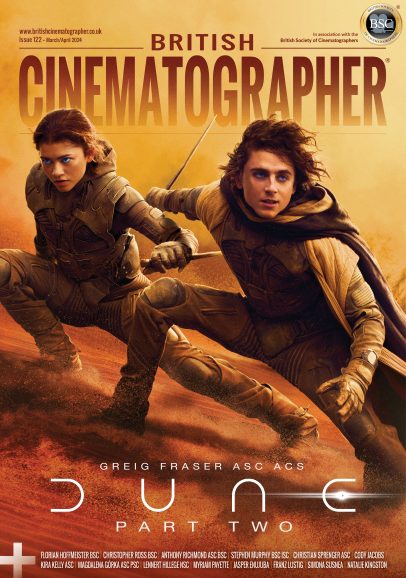Blackmagic Design has announced DaVinci Resolve 17, a major new release with over 300 new features and improvements including HDR grading tools, redesigned primary colour controls, next generation Fairlight audio engine including Fairlight audio core and support for 2,000 real time audio tracks plus dozens of other time saving tools for editors including a redesigned inspector, new bin sorting and metadata clip views.
DaVinci Resolve 17 public beta is available for download now from the Blackmagic Design web site.
The colour page features new HDR grading tools, redesigned primary controls, AI based magic mask and more. Fairlight updates mouse and keyboard edit selection tools so customers can work faster, along with Fairlight Audio Core and FlexBus, a next generation audio engine and busing architecture with support for 2,000 tracks. Editors get a metadata slate view with bin dividers, zoomed waveforms for audio trimming, smart reframing, a unified inspector and other time-saving tools. In addition, compositions created in Fusion can now be used as an effect, title or transition on the edit and cut pages.
Power Window drawing has been improved, there are new split screen wipe options, an additional Sat vs Lum curve, improved scopes, and support for 17-point 3D LUTs.
The HDR grading palette lets customers create new colour wheels with custom roll off for specific tonal ranges, giving customers more creative control to make fine adjustments. The wheels include exposure and saturation controls for each zone.
The mesh based warping tool lets customers adjust two colour para7 at once. Customers can adjust both hue and saturation or chroma and luma. Adjustments are made by dragging control points, with smooth falloff for clean, natural looking adjustments. It’s an entirely new way to transform colour in their images.
Selecting and tracking people for targeted correction has never been easier. Magic mask uses the DaVinci Neural Engine to automatically create masks for an entire person or specific features such as face or arms. Customers get matte finesse tools, the ability to add and remove strokes and automatic tracking.
DaVinci Resolve colour management adds features to simplify their workflow and improve image quality. DaVinci wide gamut and DaVinci intermediate are timeline colour space and gamma settings that provide a universal internal working colour space. It’s larger than what cameras can capture, or BT.2020, ARRI wide gamut and even ACES AP1. Customers will never lose image data, no matter where it comes from.
Now customers can edit in 16:9 HD or Ultra HD and quickly create square or vertical versions for posting to Instagram and other apps. The DaVinci Neural Engine automatically identifies faces and repositions them inside the new frame so customers don’t have to do it manually.
Live production projects from ATEM Mini Pro ISO can be opened as a video edit. The sync bin with multiview lets customers fine tune edits from the original live production or even replace shots. You can use the HD ISO recordings from ATEM or relink to Blackmagic RAW camera files for finishing in Ultra HD.
The edit page adds dozens of time-saving new features that professional editors have asked for.
Now customers can create easily managed, independent proxy media that dramatically improves system performance and makes projects portable. Proxies can be as small as 1/16th resolution and saved as H.264, H.265, ProRes or DNxHR. They can even be generated internally or externally by third party tools.
New support for native processing of interlaced timelines results in higher quality compositing and titling for interlaced deliverables. High quality DaVinci Neural Engine de-interlacing analyzes motion between fields to reconstruct progressive frames. Customers also get realtime 3:2 pulldown removal.
Compositions customers create on the Fusion page can now be saved as a template and used on the edit or cut page. New animation curve modifiers can be used to automatically retime animations when customers change their duration in an edit. Audio playback with waveform display makes it easier to create precisely timed animations, there are shared markers with the edit page and more. In addition, 27 GPU accelerated Resolve FX have been added to the Fusion page, including the noise reduction and sharpening tools from the colour page.
The free version of DaVinci Resolve now includes the revolutionary multiuser collaboration tools previously available in DaVinci Resolve Studio. That means customers can have multiple users all working on the same project at the same time, for free.
Support for growing files in the media pool lets customers start editing while files are still being recorded. There’s decoding support for QuickTime PNG, uncompressed RGB 8-bit and YUV 10-bit AVI, and spanned Panasonic 8K SHV clips.
DaVinci Resolve 17 support for frame-based metadata from Blackmagic RAW, ARRI, RED and Sony camera files, along with decoding and rendering per frame EXR metadata.