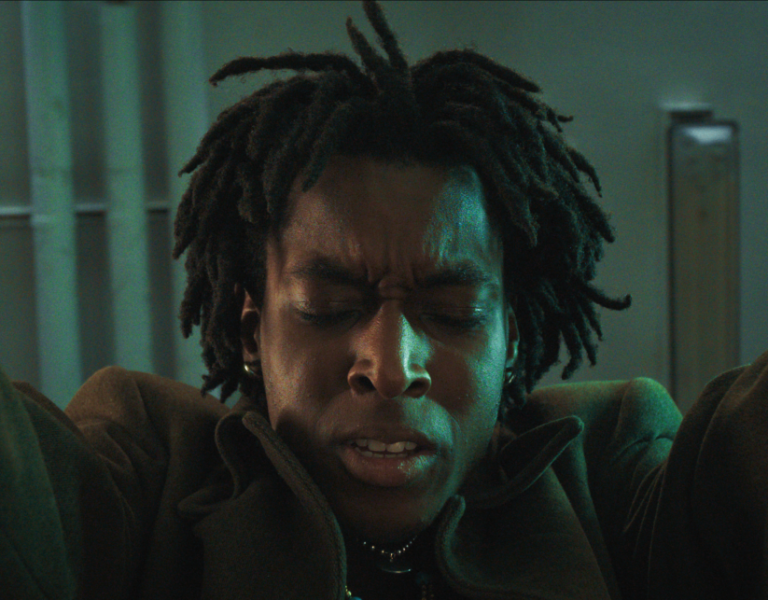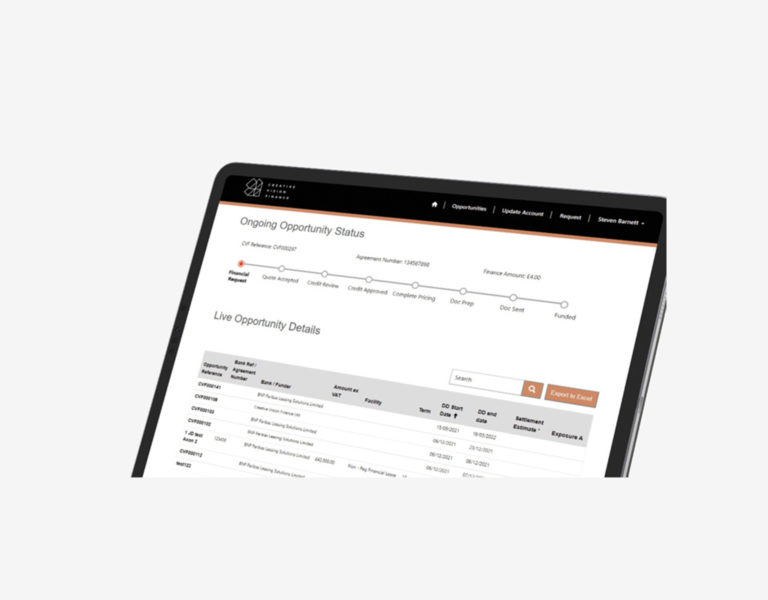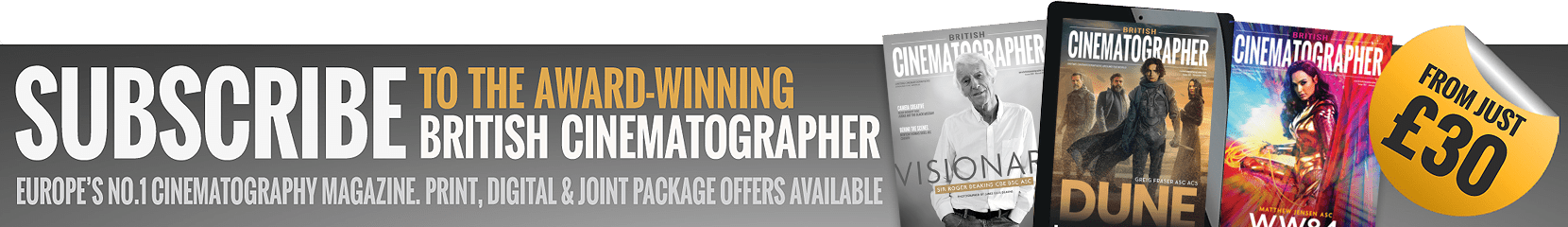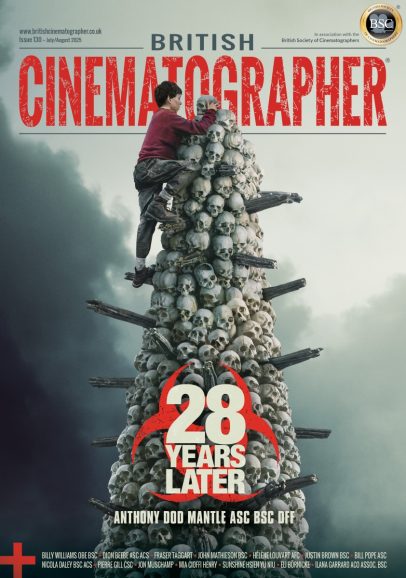Home » Features » Tech-nique »
If you’ve had a bad experience with HDR (High Dynamic Range) in the early days, or been forced to use an ACES colour workflow at any point, I hope you might find this article useful.
So far I’ve graded fifteen HDR projects, including Sex Education, Fleabag, Landscapers, Top Boy, Gangs of London, Persuasion (feature) and many more. We’ve also delivered in to all the streaming platforms, and my thoughts below align with all of them.
HDR isn’t going away. Any TV bought in the last couple of years will likely have HDR built in. When you choose to stream a film or TV programme on most platforms, if your audience have an HDR TV, they’ll see it in HDR automatically.
Three years ago, only a low audience percentage might see your project in HDR, now it’s likely a significant percentage will. Importantly, they are unlikely to have any choice, stopping an HDR stream to see it in SDR (Standard Dynamic Range) is beyond most viewer’s ability – even if it is possible on the platform. Plus, why would they personally want to?
HDR and SDR viewing is now running in parallel across televisions and mobile devices across the world.
Keeping this brief might be challenging, and I will skim over technical specifications and details to focus on the core principles. As such, my techy friends, don’t freak out I’ve been very broad in my choice of technical language.
I will explain the analogies I use when chatting to DOPs and Directors, and others, about the opportunities, and hurdles, that may come up with these more modern workflows.
I combine the topics of HDR with ACES, as they are so often interwoven in conversations, and compliment each other.
—
HDR
HDR offers a wider canvas of colour and contrast ratio, but no, this does not mean you have to use it!
Guiding Principle 1:
All cameras that shoot in Log, or some flavour of that, can be later graded into HDR. HDR is not technically achieved in the camera, but rather a captured image is graded in to High Dynamic Range in the final grade (please note I am ignoring onset HDR monitoring in this article as that is still finding its place!).
Guiding Principle 2:
You can make images on an HDR screen identical to the range you had in SDR, if you want.
No one should, or will, as far as I’ve heard, force you to make the image higher in contrast than you are comfortable with. If your vision is to limit and roll off all highlights (to where they would be in the old SDR TV or even film print) you can. It’s your creative choice. A streamer may query it, but it’s unlikely they will force you to grade to a maximum brightness (or Nit value as it’s known)
My analogy of HDR grading vs SDR is this:
If we think of HDR as sound and speakers, HDR is like having access to a big speaker cabinet with loads of speakers of various sizes, with the option of having a deeper richer sound in the bottom end/bass tones, or clearer treble in the highs when you are doing your final sound mix.
As a colourist, I work with the DOP and Director to choose if we want to utilise this available HDR range, or not. If we don’t want to use those richer more layered shadows, or don’t want to have practicals or skies have more cloud detail (more akin to the real world), no problems, a colourist can roll them off.
Outcome: Any decent colourist will know how to roll the range off. Your HDR master can be exactly as you want, you can make it look flat like a bad bulk dupe film print from the 1960s – no need to worry about it.
There is one warning: any windows or highlights that are clipped in exposure at shooting stage will likely require softening in the grade and a blur (halation) applied. Clipped exposure in HDR can be quite visually undesirable, so where possible be mindful of it during shooting. It’s probably the only downside of HDR grading/mastering.
So where does Dolby Vision fit in?
Dolby Vision comes in handy is it does a very nice automatic analysis of your HDR grade and does a shot by shot conversion to Rec709 SDR to get you to the old TV format we all know. It takes about 30mins to process an hour of HDR grade so it’s fast. You can even ask your colourist to show you how the SDR will look while you’re doing your HDR grade (if you are worried about it)……
When the Dolby Vision analysis is complete you can then compare the SDR result with your HDR grade with two monitors side by side, they will be set up for each respective colourspace. You can then tweak the brightness, contrast and colourfulness and some other highlight roll off controls per shot. Trust me, they will match after just a couple of hours of tweaking (otherwise known as ‘Trimming’). The only difference will likely be the HDR version might have more peak highlights in practicals, fire and skies, IF you’ve chosen to not roll them off in the HDR grade, in which case both screens will be indentical.
If you want to go back to the HDR grade you can. You can’t add new shapes in the Dolby Vision grade, but in over a dozen projects I’ve never found this necessary.
Dolby Vision also has the advantage in that anyone viewing on an HDR screen that supports Dolby Vision (which is most these days) should see the image as you intended, regardless of their model of TV or mobile phone.
ACES
Every DOP, and probably director, has heard of ‘Log’.
You’re on-set, or in the grade, and you ask “can I see the raw log image please?”
Up comes a flat, muted, low contrast image. You can confirm the image is exposed just as you intended.
Every camera manufacturer has their own flavour of Log:
- Arri has LogC (most people know that one)
- Sony has sLog (another classic)
- Others use DLog
Then there are loads of other ‘log’ flavours, where camera manufacturers try and squeeze out as much latitude as possible from their sensor.
They are all basically the same in their intention, and most of them look quite similar when viewed. Flat, low contrast and desaturated of colours.
But, crucially, to see the Rec709 SDR conversion, they’ll all have their own specific LUT/cube, for example:
- Arri LogC to Rec709 SDR
- Sony sLog3/Sgamut3 to Rec709 SDR
and many more, for all the different cameras and options.
Imagine if you could make them all the same Log type, so you could just put the same *Log to Rec709 LUT/cube on all your various cameras?
That’s where ACES comes in.
ACES has it’s own ACES log format (aka ACEScct)
All the decent grading software out there allows you to seamlessly convert/transform the camera recorded image in to ACES, and thus ACES log.
It also has, of course, ACES log to Rec709 & to ACES log to HDR.
So all those camera formats can be set to be ACES log on the same timeline, and now they will all match, and you can create a single creative LUT/cube with your colourist (in ACES these are called LMTs) that you can apply across all of them. This is often known as a Show LUT.
A couple of years ago you could run in to problems with ACES and LED lights in shot, with blues and yellows particularly having some odd issues, this has been resolved in all the new versions of grading software, so your colourist can fix these, if they appear, very quickly.
ACES has very high colour fidelity, it’s designed to be future proof for decades to come, so all the various camera exposures and colour capture is easily contained in ACES, so no panic there about loss of image data.
For VFX work there are also some advantages. Because now all the VFX footage is in ACES, all the VFX companies on a project won’t need different luts/cubes for different camera formats. Also they can work ACES log and take the DIT grades (known as CDLs) from set and to final grade easier, going between Rec709 SDR and HDR to compare how their finished shots look before sending them over for final director review.
This has been a deliberately short (ish) summary of HDR, ACES and Dolby Vision. I hope that if you have had reservations about the process that this will put your mind more at rest. As ever, it’s always good to do a camera and lens test through the pipeline with the help of your DIT and colourist.
Finally, I hope we’ll see you in a suite at The Look very soon.
–
Brief notes on acronyms:
- ACES 2065-1 (all roads in ACES lead to this file format, its the container format for all that colour fidelity, files between companies are exchanged in this format)
- EXR (the image file extension that ACES uses (you might remember DPX?), VFX companies like it too as it can contain lens data and other useful info)
- ACEScg (VFX use this format specifically when doing their compositing as Log compositing is not good for them)
- ACEScct (the Log version of ACES for colourists)
- IDT (Input Device Transform – tells the grading software how to convert a specific camera’s footage in to ACES)
- ODT (ACES to Rec709, or HDR, or back to ACES 2065-1 for future archival)
- Rec2020 (a colourspace for HDR)
- P3 (another colourspace for HDR)
- PQ (the gamma/brightness curve between black and white points HDR uses)
- HLG (another different version of HDR curve, often used by BBC and live broadcasters)
- BT. 2100 (a colourspace and gamma version of HDR)