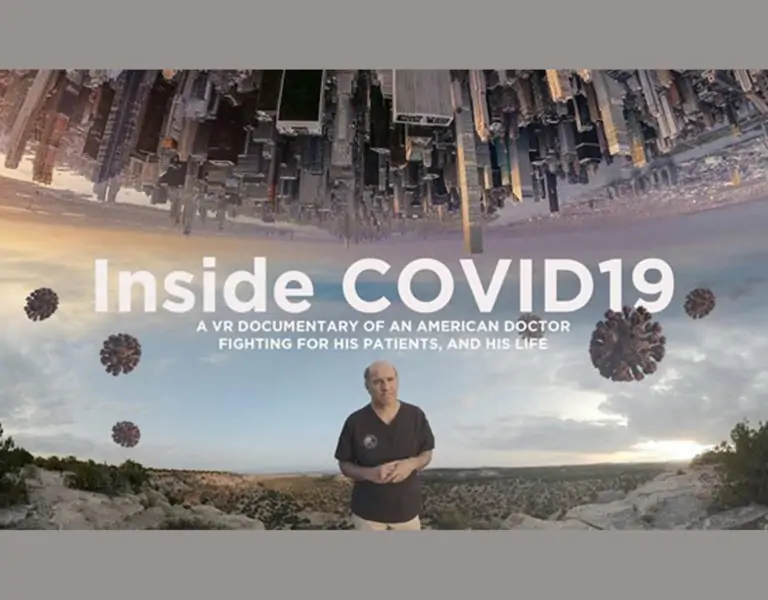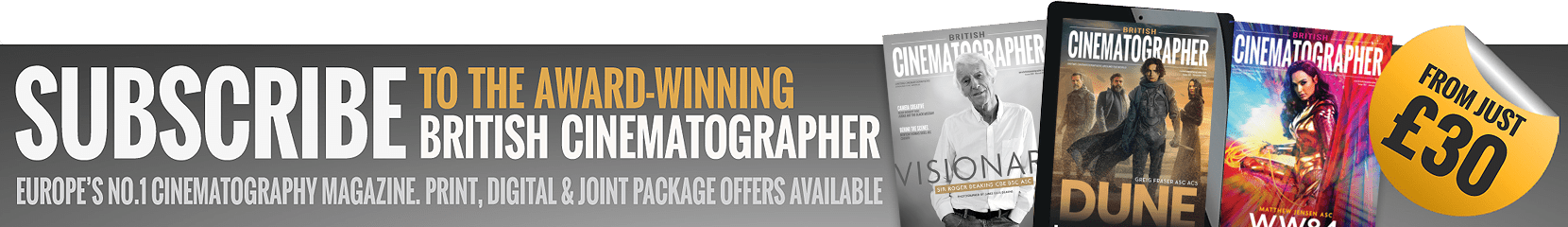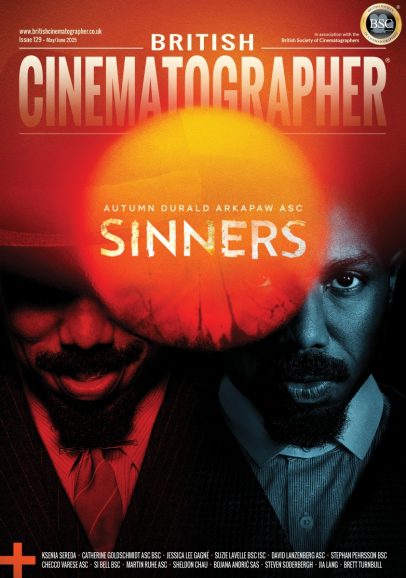Remastering History: A colourist’s journey in post-production for the documentary Faulkner
Mar 17, 2023

Recently premiered at the Oxford Film Festival in Mississippi, Faulkner: The Past is Never Dead, is a thought-provoking documentary that explores the life and heritage of American novelist William Faulkner. Colour correction of the film was undertaken by Jeff Sousa, supervising colourist at Dungeon Beach, deploying SGO’s full finishing and colour grading solution Mistika Boutique.
Through a combination of reenactments, interviews and archival footage, the film’s Writer-Director Michael Modak-Truran offers a new perspective on the author’s work and his views on race.
“Coming into post, I was most concerned about matching the reenactment footage, shot on an Arri Alexa, with the interview footage that was shot on cameras that we had available (for example, the Sony FS7). These concerns didn’t actualize. Jeff and I created a beautiful, dark period look for the re-enactment scenes that was seamlessly applied to the interviews, helping tie together all the narrative elements and further the story.“
The goal was to transport the viewers back in time while maintaining a subtle and natural feel and Jeff tweaked the final look of the project with Mistika’s printer lights to carefully desaturate the shots and create a unique palette for Faulkner’s Mississippi. “The greens were hue-shifted blue, and the yellow and green luminance sliders were lowered to add density. The skin tones were pushed to pink initially, but later changed to yellow to represent Faulkner’s battle with alcoholism.”
Organizing the project efficiently with Mistika’s Gangs Feature
One of the main challenges during the post-production process was keeping the project organised. The team used Mistika’s Gangs feature to label and group each interview, allowing them to update the grade on all instances of any given interview, no matter where they were located in the timespace.
“What’s unique about Mistika in this regard is that you can propagate (or push) a color update to just a certain layer of shots in a Gang. For instance, you can update only the Print Film Emulation LUT on an interview without affecting the colour management layer, or you could update your creative overall grade for that Gang without affecting its LUT,” explained Jeff Sousa and added that this flexibility allowed them to continually revise and improve the interview looks.
Jeff also relied on the Render Presets and Path Builder functionalities to automate the naming, codec settings and placement of files on the server. They made the project name in Mistika the same as the folder name on their NAS. This allowed them to take advantage of the [project] dynamic token to have all their renders go into the “Faulkner” folder and into whichever subdirectory they liked. This automation saved them time and reduced the chance of mistakes.
Achieving a cohesive look with a full ACES pipeline
The project used ACES as the main colour management system because the interviews were mainly shot by the director himself over the course of many years with various cameras. “We had Sony, Canon, Blackmagic, RED, DJI, and of course baked 709 from DSLRs, and ACES was the best choice because it unified all those different log flavours into a single curve and gamut that I could grade with consistency. I was fortunate to have a fellow Mistika colourist, Ilia Ivanov, assisting me on the conform, and he was able to configure the Unicolor nodes for each of the interview shots to get them into ACES.”
Additionally, the Cinegrain Pipeline Print Film Emulation LUTs were built for ACEScct, so they were able to use those looks as a jumping-off point for their own look design.
Seamless integration with other departments
Mistika was deployed as a 3D LUT laboratory to help with colour management integration with the VFX team. There were a number of VFX shots on the film, and certain modern details like power outlets and fire alarms needed to be digitally erased for period authenticity. The paintouts were handled by the lead compositor, Carlos Raya, in Nuke, and they decided to work in ACES in Nuke as well. To capture the look established in Mistika, the team created an LMT for Nuke using Mistika’s improved LUT export feature.
“This allowed the VFX artist to visualize the colour grade while working and enabled the director to approve works-in-progress in the context of the already-approved DI colour,” explains the colourist. Once approved, the Nuke artist disabled the LMT and sent an ACES AP0 Linear plate back to Mistika, where it could plug back into its effects stack. Any revised compositions from the VFX department could be updated automatically using the new “Update Clip Version” right-click feature.
In addition to colour, VFX and online edit, Dungeon Beach also handled foley, sound design, dialogue edit, and surround-sound mix for ‘The Past Is Never Dead’. The ability to route audio and group tracks in the Timespace made deliverables organisation easy.
With three audio groups, depending on the video export needed, certain groups could be disabled for a ProRes with only specific audio. This audio nesting feature is unique to Mistika, keeping everything visually organised.
Perfecting frame rate manipulation with Optical Flow and Vector Paint
The project required a considerable amount of archival footage to be conformed from 25 fps footage to 23.98 fps – a common request that can result in stuttering and ultimately a QC fail if not executed correctly. To achieve smooth motion, the team turned to Mistika’s inbuilt Optical Flow. However, the occasional artifact can still occur during this process. To rectify this issue, the colourist applied Vector Paint with the original clip as a secondary input, which allowed them to paint in just the areas of the original footage that were affected by glitches, resulting in a seamless 23.98 clip.
This approach saved time and improved the overall quality of the final result, as the integrated Mistika toolset allowed for easy paint source time offset adjustments to be made in real time. Although other software packages have Vector Paint effects, the combination of Optical Flow, Vector Paint and the edit timespace in Mistika proved to be a unique and effective solution for this project.
Building “sand castles” with Mistika
Jeff started his journey with Mistika Boutique three years ago and advises others to adopt the freedom the software provides. “Embrace the spirit of a mad scientist and make Mistika your own. While it may differ from other software like Resolve, Mistika offers the flexibility to design your own workflow. When you finish a project in Mistika and zoom out to behold your Timespace, it feels like you made a sand castle. You didn’t just create a beautiful grade, you created an architecture.”