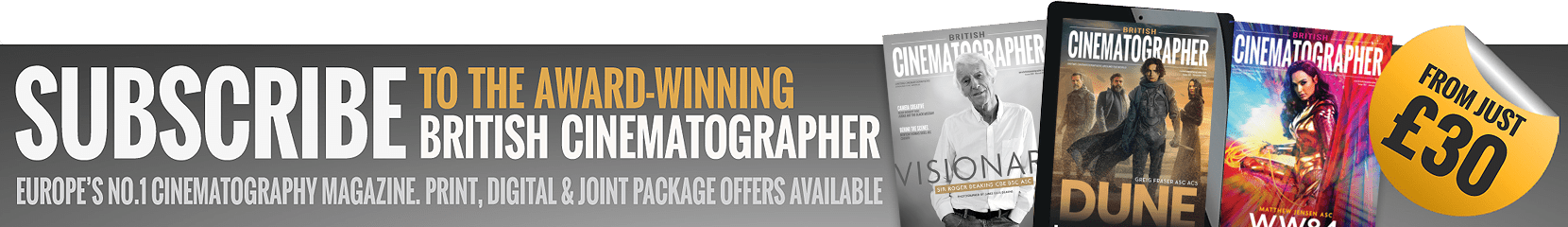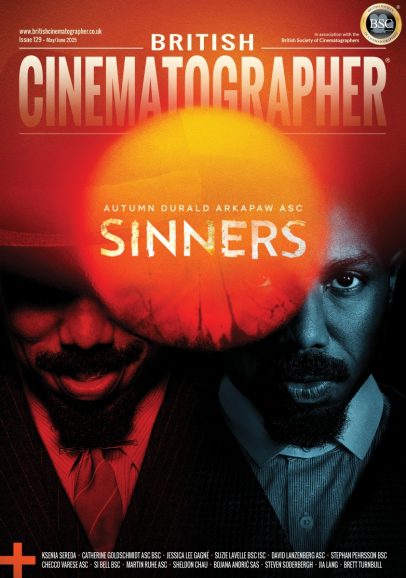New AtomX CAST expansion module brings versatile 4x HDMI switching to the Ninja series
Jun 23, 2021

Atomos has announced the AtomX CAST, a modular companion for the Atomos Ninja V or Ninja V+ monitor-recorder that uses the AtomX expansion port on the Ninja V/V+ to transform it into an advanced multi-input switcher.
AtomX CAST is for video creators and anybody who wants to make broadcast quality multi-camera programs simply and quickly from anywhere. It is also for anyone who wants to add professional broadcast quality features to their online meetings without having to be a video professional.
The combination of the Ninja V or Ninja V+ and AtomX CAST becomes the Ninja CAST, which is an all-in-one live switching and streaming solution – that combines the Ninja V’s 5” touchscreen monitor with 4x HDMI inputs and physical buttons. This allows you to connect cameras, computers, consoles, pre-recorded content sources or any valid video source, and use the touchscreen or the buttons to ‘switch’ between sources and select which source should be on screen at any one time for broadcast.
“The demand for multi camera production has been off the charts over the last year as people have turned to video as part of their daily routines.” said Jeromy Young, Atomos founder. The Ninja CAST is ideal for anyone who wants to make a switched production in full broadcast quality. You can livestream or record on the Ninja. We think it’s a perfect combination.”
Trying to use a cellular device or webcam on a computer for video conferencing from home can result in poor image quality. The Ninja CAST solves this problem by providing multiple HDMI inputs offering professional broadcast quality switching and recording to high quality professional codecs like Apple ProRes and Avid DNx.
To the computer Ninja CAST appears as a high-quality webcam, so it works immediately with all video applications like Zoom, Microsoft Teams and Skype as a UVC input without a need to install drivers on the computer. You can also mix and match frame rates as well as interlaced and progressive HD sources automatically.
Sophisticated features like the ability to overlay logos, mast head graphics, lower third titles and picture-in-picture will make your productions look incredible, and the internal processing does the heavy lifting, so you’ll put less load on your computer reducing the risk of any system slowdown or crashes. AtomX CAST has dedicated controls to make these features easy to use, as well as illuminated buttons for each input with coloured LED lighting to show Program and Preview status.
With the Ninja V/V+ docked into the AtomX CAST you can utilise its high quality 5” touchscreen for setup and monitor-assist tools for exposure, focus and image analysis for optimising your shots. Then switch to multiview to see all four inputs at once, complete with audio level monitoring. The Ninja V/V+ HDMI output can be used as a secondary output that can be set up as a duplicate program out, preview monitoring or a dedicated multiview output.
Ninja CAST is a fully functional stand-alone switcher, multiview monitor and broadcast quality recorder that does not require a computer to function. Having an integrated monitor allows you to see the incoming signals as well as your program out, without having to connect an additional monitor. Small enough to hold in the palm of your hand, AtomX CAST is the go-anywhere answer to the needs of a small crew or one-man multi-camera productions.
Since AtomX CAST is compact, users can work alone or with a team to enhance productions. Solo operators can use the Ninja CAST discretely with compact mirrorless cameras for productions of any size. Production crews can expand the system with larger multiview displays or preview outputs for talent. A flexible solution to suit your workflow needs.