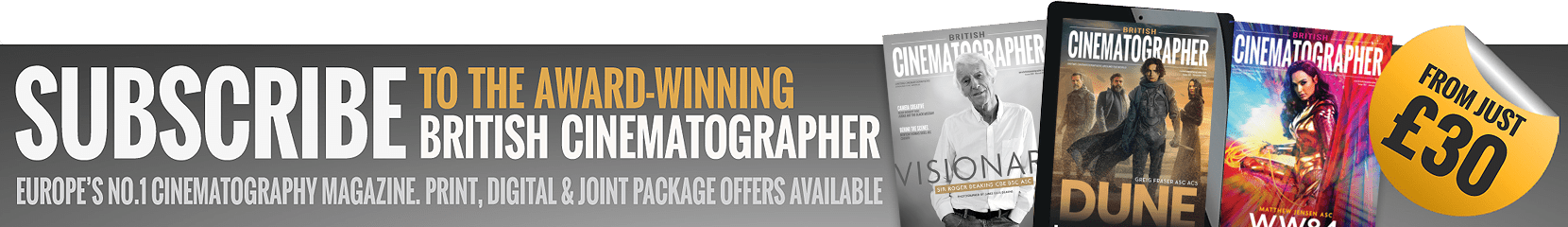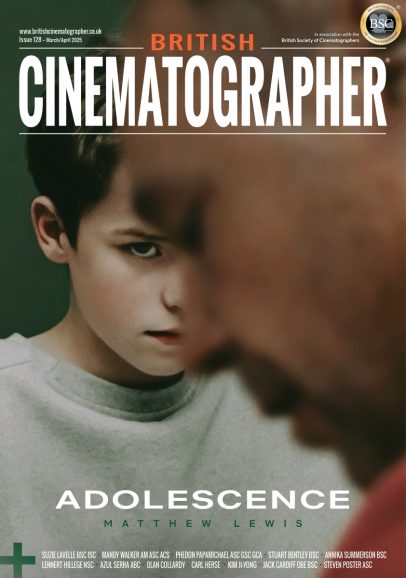STORING STORIES
Data storage may not be the most glamorous of technologies, but in today’s world of digital filmmaking it is every bit as important as the camera.
Tom Mitchell is the founder and technical director of Mission Digital, supplying DITs and digital lab services for 14 years. “Storage used to be – in the cinematography world – celluloid film. And making a choice about the film that you use made a big difference to what your movie was going to look like, and so it was very much at the forefront of a cinematographer’s mind,” says Mitchell. Now that digital filmmaking has divorced storage from the aesthetics of the image, a DP’s concerns are much simpler: “Is it being taken care of properly?”
Mitchell explains that “no two hard drives are created equal” and performance can mean different things. “So performance could mean speed, which is what it means to most people,” he says, “but it could also mean what’s called IOPs, which means the number of operations or read/writes that you can do. So maybe you’re reading one big fat video file, and that’s one kind of ask from a drive, or you’re reading thousands of tiny small files, like from a database, and so you’ll need different disks for that.”
Solid state drives (SSDs) are currently expensive per gigabyte versus spinning disks, though Mitchell points out that they’re cheaper in terms of throughput, i.e. gigabytes per second that you can save or load. “If you’ve got a 20-camera shoot, but you’re only recording for 30 minutes, then an SSD set-up might actually be a cheaper investment,” he suggests.
While SSDs will undoubtedly see more use as prices drop and capacities rise, Mitchell believes there will still be a place for HDs for a while to come. “Newer generations [of HDs] can store things for quite a while, and they can store huge amounts of data for still quite low cost factors. So if you want to park petabytes of storage and you want to have access to that over 18 months of production, and you know it doesn’t need to be super-fast because you’re only accessing bits and pieces of it… hard drives are very, very good for that.”
Peter Marsden, an experienced DIT and cinematographer, admits to frustration at how little importance is sometimes placed on data wrangling and storage. “I always find it’s a bit downplayed, and we’re sort of a last minute consideration as a role, as a department, as a workflow… ‘Why don’t we get the PA’s cousin to do it on work experience?’ There’s been a couple of productions I’ve done where I’m having to remind them, ‘Well, you know that the budget of your film is going to be processed through our lab each day.’”
Marsden sticks to brands he knows and trusts; his go-to drives are SanDisk G-RAID Shuttles: “Supposedly they’re a little bit more reliable because they’re a bit more durable, for continual running, because sometimes we’re not going to be turning these machines off during the shoot.”
RAIDs and reliability
RAIDs are a common way to store ingested footage. A Redundant Array of Independent Disks arranges data in multiple copies across multiple drives, improving access times and reliability. RAID 6, which Marsden often uses, retains the data even after two of its constituent drives have failed.
For archival purposes, the half-inch magnetic tape format LTO (Linear Tape-Open) has been film and TV’s medium of choice since the noughties. Although its read/write speed is very slow, LTO is 10,000 times more reliable than HDs and 1,000 times more reliable than SSDs, according to storage solutions provider Symply. LTO offers significant savings both monetarily and in carbon emissions when compared with other long-term storage media.
On the 2018 Mike Leigh film Peterloo, Marsden suggested a slightly different workflow to post supervisor Polly Duvall. “Up to that stage, and probably still now too, doing two LTO backups was always normal. I said to her, ‘Look, we’re getting to the stage’ – and she agreed – ‘that we can use the fast RAIDs as archival, and then one LTO tape, which obviously is a saving.” The archival RAID was kept at Lip Sync, the post facility, while another RAID was kept on set as normal.
Recently Marsden worked on a Netflix production in Asia, where dailies were shuttled on SanDisk SSDs to a machine running proprietary software that would upload the footage to Netflix over the internet. Part of the shoot took place in Macau, where sourcing the necessary 1Gbps connection was difficult; production ended up renting an office in an IT and finance building for uploading purposes. “They weren’t even doing LTO tapes as well, which was an interesting one,” Marsden adds. “So obviously, someone’s signing this off in insurance companies, now that they can actually keep the raw rushes in the cloud.” The production used Amazon Web Services for its cloud storage.
Overcoming hurdles
“I think there are plenty of efficiencies born from storing footage in the cloud, but the two big hurdles to overcome are still cost and bandwidth,” says Olly Strous, chief technology officer of Zinc Media. Echoing Marsden’s Macau experience, he continues: “Getting footage up to the cloud without being in an office is the biggest impracticality faced by production teams… We find ourselves booking crew accommodation based on connectivity over and above other normal considerations.”
Time that DITs and wranglers spend sitting with the kit is a significant budgetary factor which productions must consider; for Strous it has catalysed the transition from HDs to SSDs. “With the exception of larger RAIDs, where cost implications currently make them prohibitively expensive and RAIDed performance gives sufficient bandwidth, we have exclusively moved away from spinning disk.” He explains that despite their higher cost, the faster write speed of SSDs saves crew time and therefore money overall.
“We have a real mixture of drives depending on the application,” Strous continues. “Where we need a larger amount of storage capacity and form factor is an issue, we’ve been using Symply Spark with Seagate dual actuator drives. This works particularly well for our projects that have a powered static DIT base and need something small enough for international travel but which doesn’t need to be used in a vehicle in between locations. Where we have teams that need to be more mobile we use NVME SSD and have favoured G-Technology [now SanDisk Professional] G40 or LaCie Pro SSDs.”
“I pick a lot of small projects,” says Brazilian filmmaker Luiz Felipe Marcondes, “so I need to manage the post-production too, sometimes edit and grade the projects. When I bought my edit station I chose a cabinet with hot-swap bays for HDs, similar to a server, so usually I have one or two hard drives for a project and the backups. The rule usually is three by one: two external drives, one for transit, one for safety, and an internal drive which I put in the bays of my machine. When the project finishes, I eject the hard drive and store it in a plastic case similar to the old Betacam tapes.”
Marcondes prefers Seagate drives, citing high capacities and good value for money. “All projects use the simple Barracuda for one copy. Other more solid projects have a backup in Ironwolf due to reliability. For external drives the most common is Western Digital and Samsung. Projects with more budget have a copy in LaCie too. For SSDs used in portable edit it’s Samsung and SanDisk.”
DIT Richard Strong observes that choosing hard drives is more complex since companies have been buying each other’s technology. “Hitachi was once the most reliable, followed by Western Digital, Toshiba, and Seagate. However, with Seagate acquiring Maxtor and Samsung’s HDD business over the years they now offer some reliable options too. Western Digital also acquired Hitachi, and since both were known for quality I generally prefer WD drives, especially their enterprise-grade models for better durability and performance.”
Strong recommends visiting the website of Backblaze, a cloud storage provider, where they share extensive reliability statistics on the drives they use (backblaze.com/cloud-storage/resouces/hard-drive-test-data). “Backblaze is a great resource,” he says. “They’ve published hard drive failure statistics for over a decade, offering a clear breakdown of what performs best.”
Strong uses the standard “3-2-1” method of backing up data. This means having three copies of the data, on two different types of storage medium, and at least one of them off site. “This is so common that frequently this is a demand from production insurance companies,” the DIT notes. Another standard practice is checksum validation, a procedure that passes the data through an algorithm to generate a small string of numbers; even a small discrepancy between the original data and a copy will result in them generating two very different checksums and failing the validation.
Regarding cloud storage, Strong is cautious. “There are solutions by the likes of Blackmagic Design and Atomos that are designed around cloud storage and collaboration, with Atomos providing direct camera-to-cloud functionality. It’s important to note that the raw data generated by the camera is captured and converted live (Atomos) or after the fact as part of the workflow process (Blackmagic Design), so until internet bandwidth drastically improves you can’t really send full quality rushes over the internet in a reasonable time frame.
“However, I like to remind people that cloud storage isn’t an ethereal thing,” Strong adds. “It’s just a fancy word given to network-accessible storage. The data is still stored on physical media, it’s just that you’re paying someone else to host it and to provide you access to it via the internet. You’ll never be certain that it is secure unless you backup and archive it yourself.”