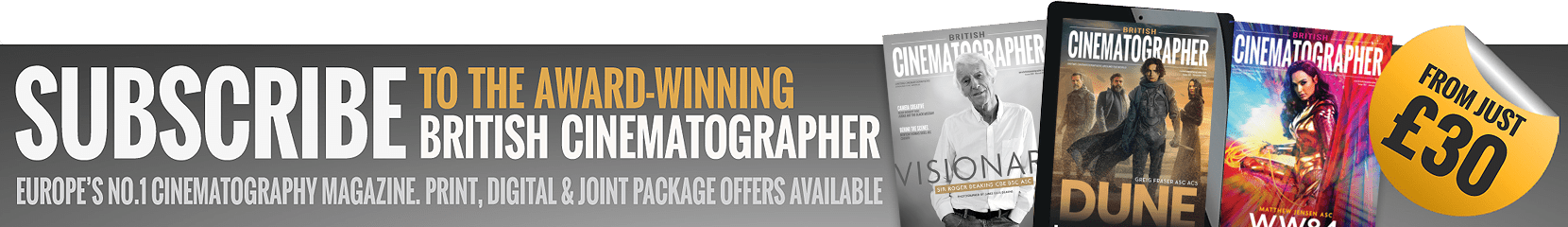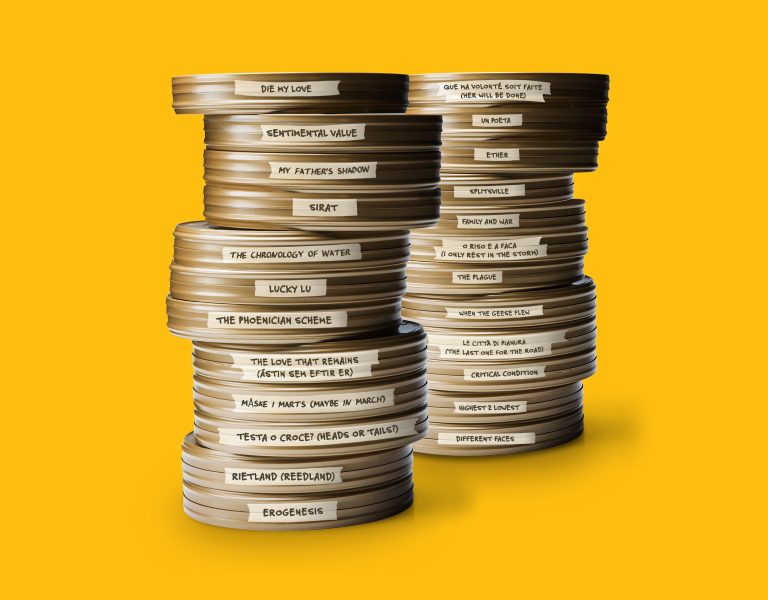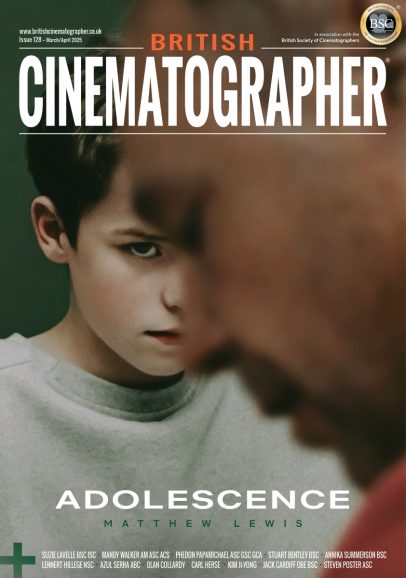Canon Europe announces firmware updates for the EOS R3 and EOS R5 in response to feedback and requests from users.
For the EOS R3, firmware v1.40 means capturing fast-moving subjects is easier than ever before with Panning Assist, while firmware v1.81 for the EOS R5 offers enhanced resolution. Canon also announces new features coming to its Mobile File Transfer app, making it even more user-friendly and adaptable to workflows.
Never miss a moment
With the v1.40 firmware, the EOS R3 continues to raise the bar when it comes to action photography. With the new Panning Assist function that is unique to Canon, image stabilisation and subject blur correction can be applied during exposure. This improves the number of successful panning shots a photographer can capture, while using shutter speeds up to two stops slower than previously possible, with the ability to retain sharp details.
It’s not just lightning-fast motorsport shots that this upgrade supports. EOS R3 users can now pre-register up to 10 people so that their faces can be detected and tracked based on a priority set in the camera. This is especially useful when shooting groups of people at special events such as weddings.
Simplify creative workflows
Both the v1.40 firmware update for the EOS R3 and the v1.81 firmware for the EOS R5 enable images transferred via File Transfer Protocol (FTP) to be automatically protected. This is particularly important for freelance photographers, who can now streamline their workflows and easily identify which images they’ve already transmitted when they download the card to their laptops.
Enhanced resolution
The v1.81 firmware for the EOS R5 enables the in-body IS mechanism to move the sensor incrementally to replicate the effect of smaller pixels, producing images with higher resolution – up to 400MP. Such precision is perfect for photographers who want to capture stunning architecture and landscapes on the go.
Enhanced Mobile File Transfer
Additionally, Canon has announced new features coming to its Mobile File Transfer app to meet evolving user requirements. The Mobile File Transfer app enables users to upload and transfer large numbers of images to FTP/FTPS/SFTP servers through their 5G mobile devices. Updates to this application include a screen lock to prevent accidental operation during transfer and the ability to change and edit FTP server settings before transfer, for maximum productivity. User Interface (UI) improvements have also been made in response to feedback from professionals.