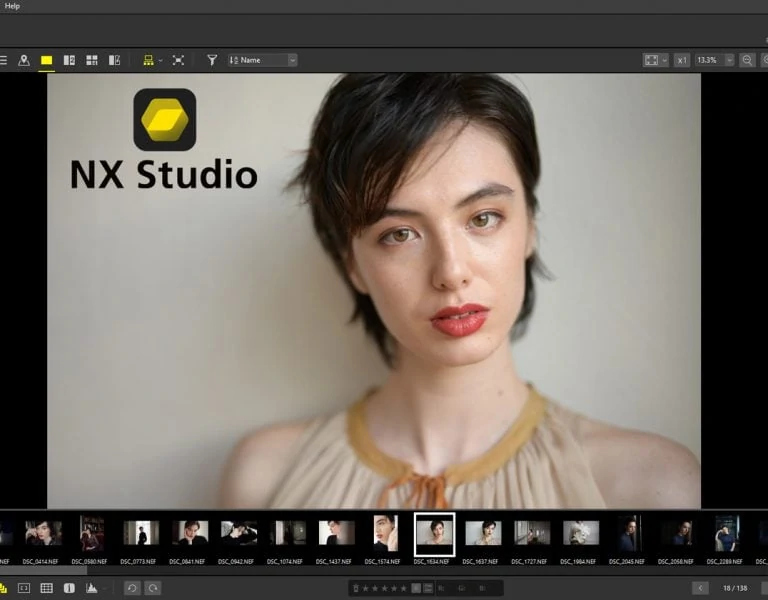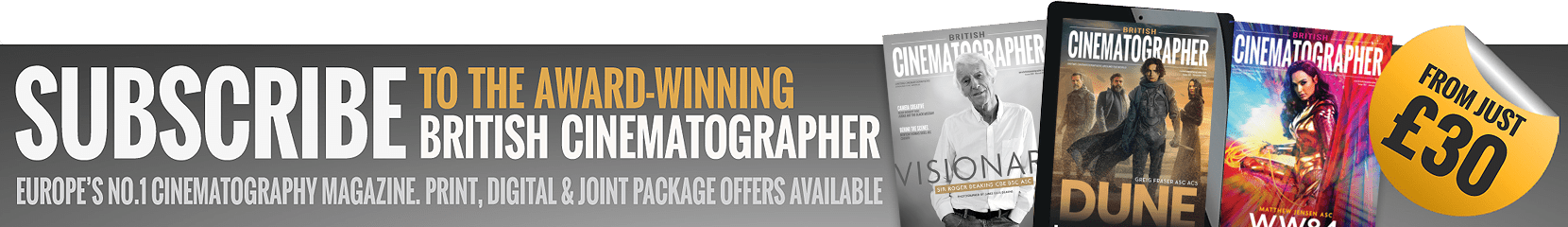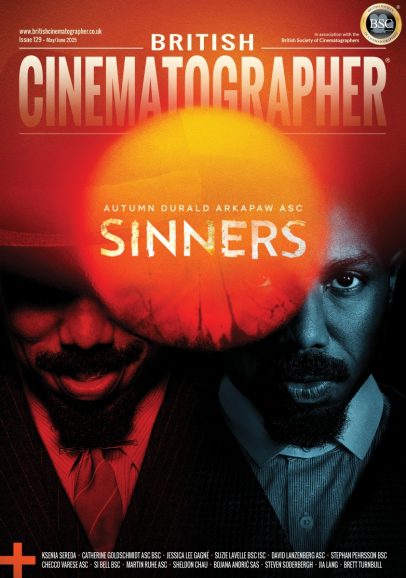Nikon announce the release of Nikon Tether Ver. 2.0.0 – a free of charge, easy-to-use computer software that enhances usability for tethered shooting*1 with a Nikon camera.
Functions that were previously only included with Camera Control Pro 2*2; such as the configuration of a wide variety of camera settings, live view display during remote tethered shooting, and support for video recording, have excitingly now been made available with Ver. 2.0.0.
This new software helps to create a more efficient workflow for photographers shooting in a studio setting, enabling them to showcase their work to the client on a large monitor, whilst proceeding with the shoot simultaneously. In addition, the variety of camera settings that can be configured remotely from the computer have also been increased, supporting professionals to shoot both still images and video in a range of different scenarios – taking their work to the next level whilst maintaining optimum quality.
Designed with convenience in mind, the user interface showcases an organised layout of various options available with tethered shooting. Users can freely adjust the layout of the live view and control displays to better suit their individual needs. The simple, yet multi-functional design enables intuitive operation without hesitation, for increased productivity.
Primary features
- Support for still-image and video recording
- The functions that were available for a charge with Camera Control Pro 2, are now available, for free
- Addition of a live view display, adding greater versatility and convenience to remote tethered shooting from a computer
- Camera operation functions for control over shooting settings that are unique to Nikon, such as Picture Control and Active D-Lighting
- Users can select the format (JPEG, RAW, HEIF) in which images are recorded. What’s more, when recording to both card slots (RAW + JPEG or HEIF), the user can choose to have only the JPEG or HEIF images transferred to the computer
- Wireless control is also possible by using the camera’s built-in Wi-Fi to connect to the computer with Nikon’s free Wireless Transmitter Utility software
- Supports an efficient workflow with the switch between still-image and video shooting, and a multi-functional yet simple and easy-to-use user interface
- The application window layout can be arranged to suit the user’s preferences for flexible use in any situation