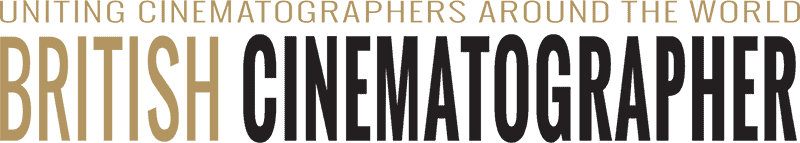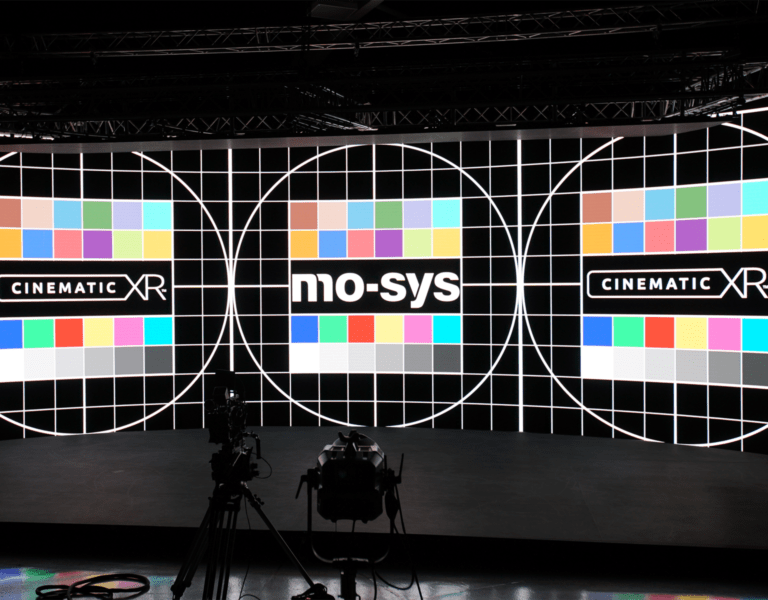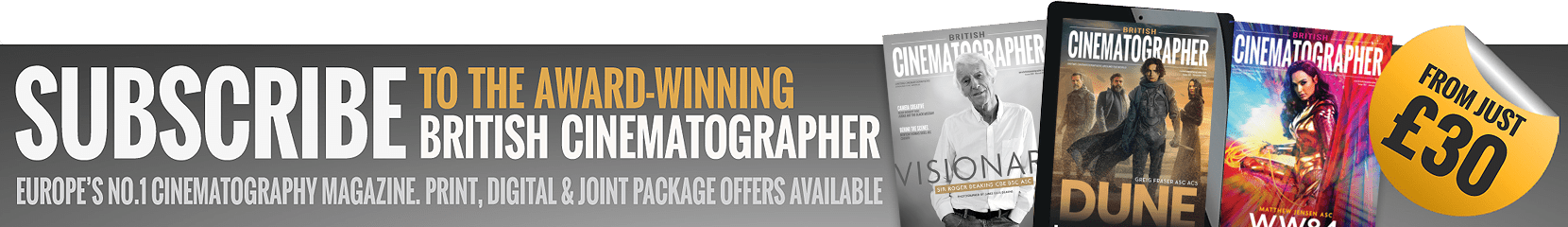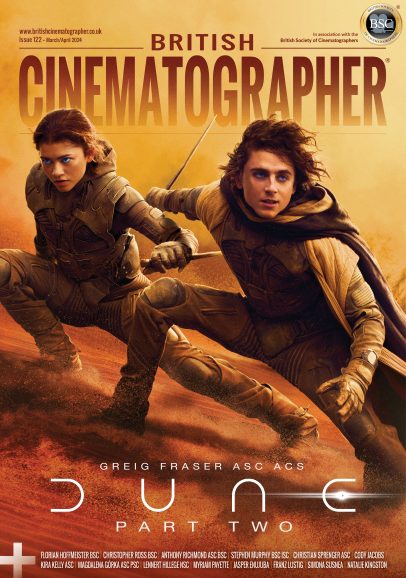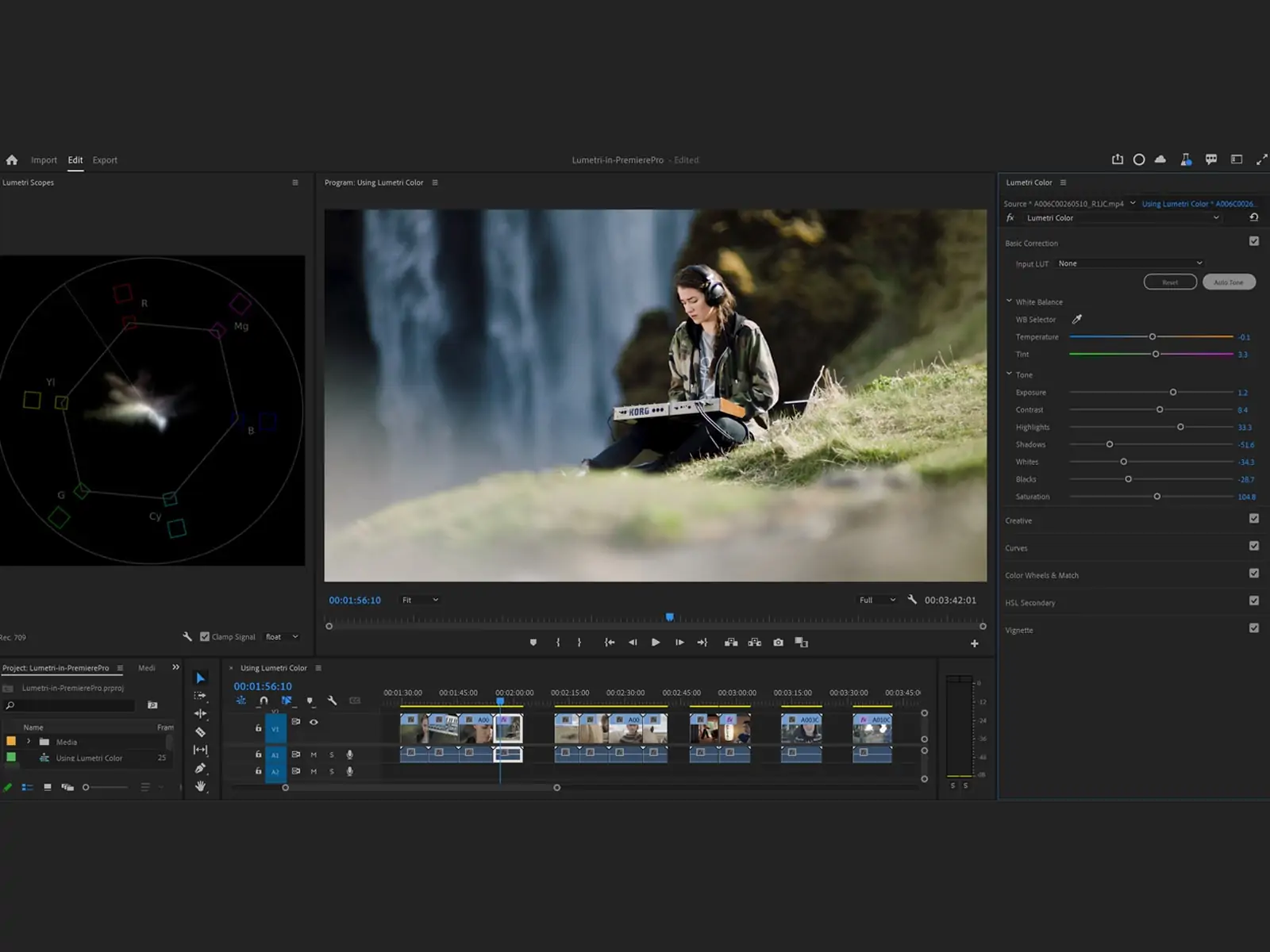
Install Premiere Pro (Beta) from the Beta apps tab in Creative Cloud Desktop. Try out Auto Tone and new import and export features now in development.
Colour gives stories their character and allows editors and content creators to develop their own cinematic style. Building on decades of Adobe colour science, the Lumetri tools make colour grading an integral part of video editing in Premiere Pro, with advanced controls that are approachable and fast.
Premiere Pro (Beta) introduces Auto Tone, a new technology for applying intelligent colour corrections. Auto Tone adjustments are reflected in the Basic Correction sliders at the top of the Lumetri panel, and users can easily fine-tune the results. It acts as a guide to help new content creators become familiar with adjustments available to improve colour in their video, or a jumping off point for experienced users to fast track their color correction.
When it is released, Auto Tone will replace the current Auto adjustment button in the Lumetri panel, providing more sophisticated color correction, with better results, with a single click.
Unlike the previous Auto button, Auto Tone uses all of the Basic Corrections settings, providing more nuanced results.